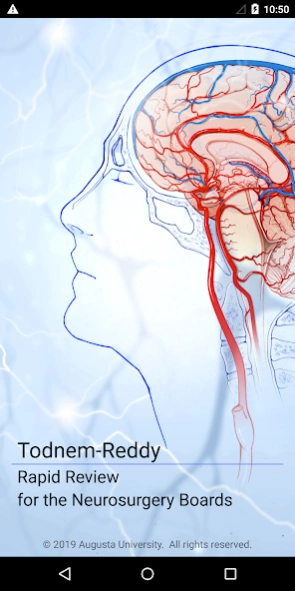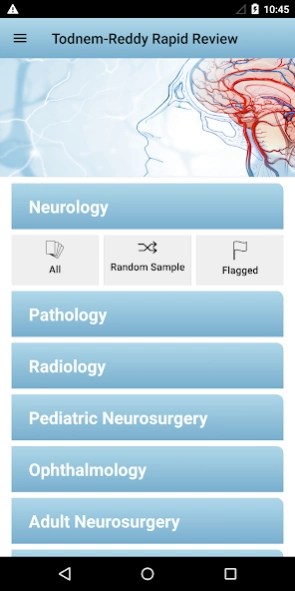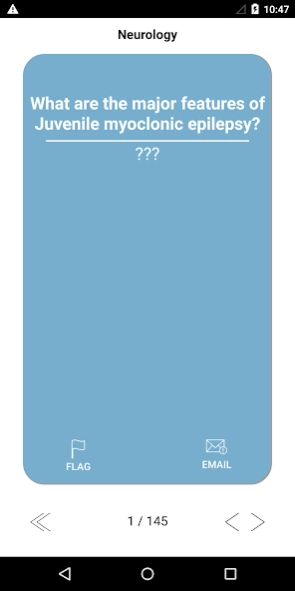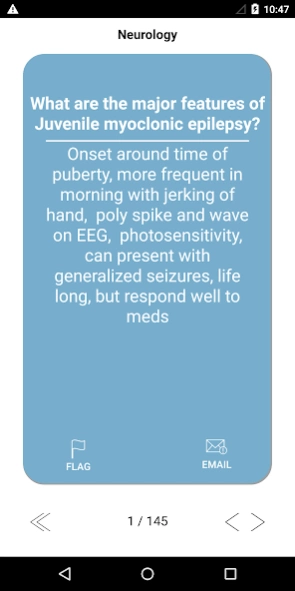TR Neurosurgery Board Review 3.0.1
Free Version
Publisher Description
TR Neurosurgery Board Review - A rapid yet comprehensive review of the Neurological Surgery Boards.
Todnem-Reddy Rapid Review for the Neurosurgery Boards
This free application serves as a rapid yet comprehensive review of the Neurological Surgery Boards. All terms were compiled and edited by neurosurgery residents who have passed their board examinations. We hope this serves to help future generations of residents, not only in neurosurgery, but neurology, psychiatry, and neuropathology.
We have close to 2000 terms and will be adding new cards and updating existing cards periodically!
We would love for the Neurosurgery community to help us grow and update this app throughout the years. If you have any questions or suggestions for new or existing cards please feel free to contact us at: todnem.reddy.app@gmail.com
Project Leads:
Nathan Todnem, MD
Medical College of Georgia
Department of Neurosurgery, PGY7
Vamsi Reddy, BS
Medical College of Georgia
Class of 2021
Medical College of Georgia, Augusta University
About TR Neurosurgery Board Review
TR Neurosurgery Board Review is a free app for Android published in the Health & Nutrition list of apps, part of Home & Hobby.
The company that develops TR Neurosurgery Board Review is Augusta University. The latest version released by its developer is 3.0.1.
To install TR Neurosurgery Board Review on your Android device, just click the green Continue To App button above to start the installation process. The app is listed on our website since 2020-04-24 and was downloaded 3 times. We have already checked if the download link is safe, however for your own protection we recommend that you scan the downloaded app with your antivirus. Your antivirus may detect the TR Neurosurgery Board Review as malware as malware if the download link to edu.augusta.neurologyflashcards is broken.
How to install TR Neurosurgery Board Review on your Android device:
- Click on the Continue To App button on our website. This will redirect you to Google Play.
- Once the TR Neurosurgery Board Review is shown in the Google Play listing of your Android device, you can start its download and installation. Tap on the Install button located below the search bar and to the right of the app icon.
- A pop-up window with the permissions required by TR Neurosurgery Board Review will be shown. Click on Accept to continue the process.
- TR Neurosurgery Board Review will be downloaded onto your device, displaying a progress. Once the download completes, the installation will start and you'll get a notification after the installation is finished.